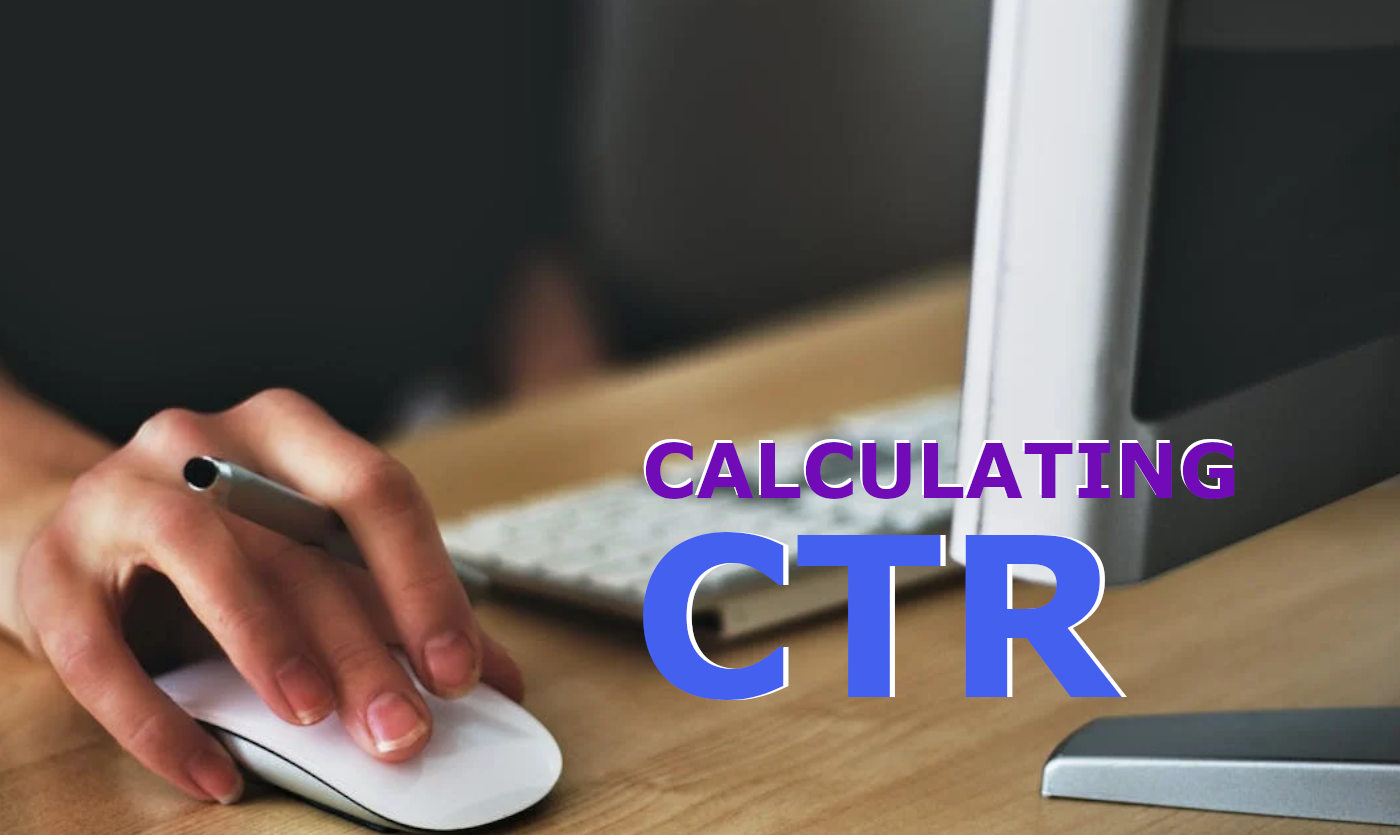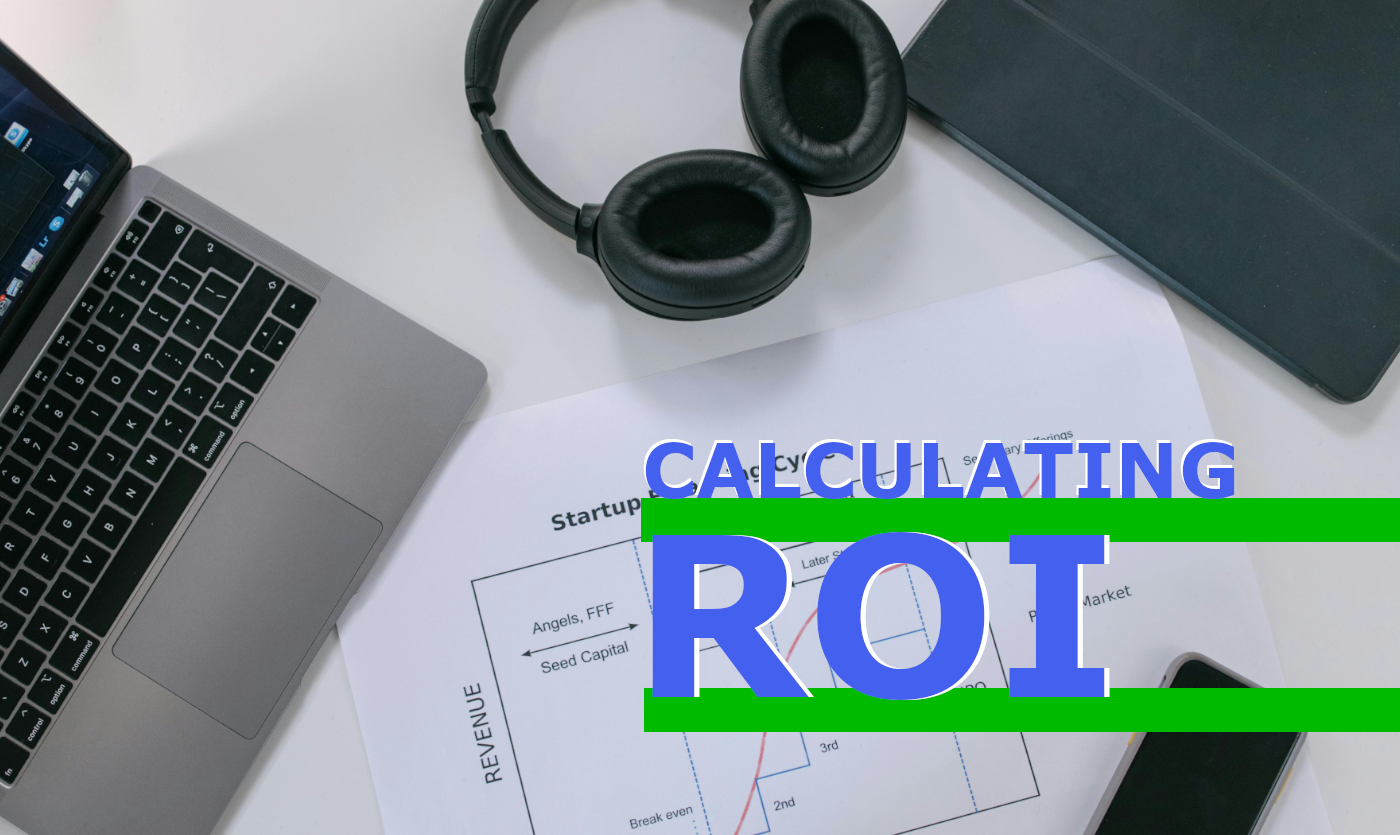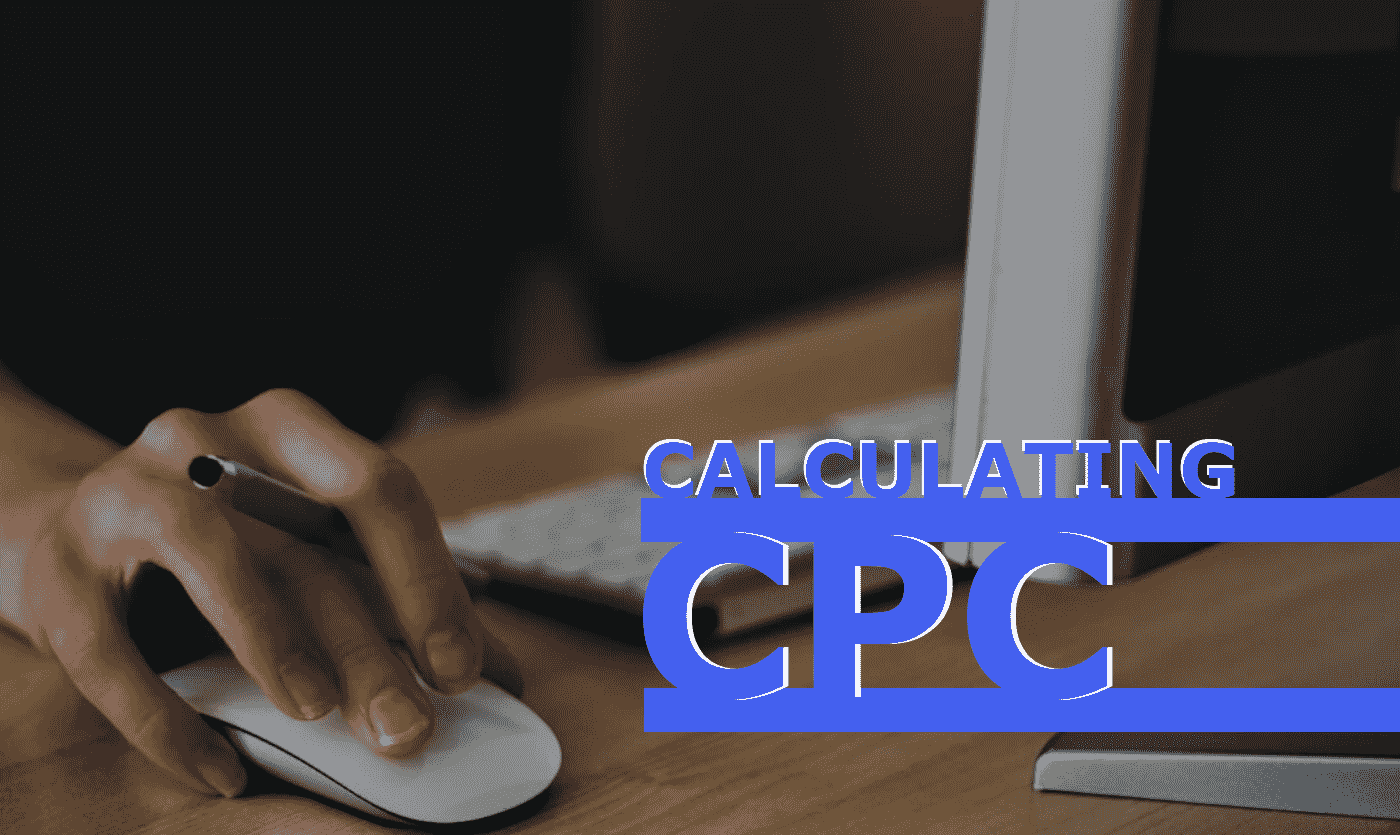“How much would we save if we didn’t implement Google Analytics?” This question is often asked by new clients wanting to keep costs low on their website project. Even if it might save some hours of billable work, small companies should install Google Analytics on their websites immediately at launch.
Install Google Analytics Early to Ensure No Data Loss
One of the easiest ways to unlock more growth for a business is to understand the existing customer. When you install Google Analytics on your website, you ensure this data is captured from launch day forward. This is especially important with smaller websites which may see less overall traffic. Decisions based in data tend to be more accurate when greater volumes of data are available. Therefore, a longer look-back period proves beneficial to ensure greater more web traffic can be measured.
This may seem obvious to some, but it’s worth stating explicitly because many don’t realize this: Google Analytics data cannot be retroactively collected. You can only see data during periods when Google Analytics is installed.
What if I Want to Save Money? How Much Does Google Analytics Cost?
It’s up to each business to make that decision for themselves, but Google Analytics is a free tool. There isn’t a cost to ownership, which makes it a relatively obvious choice to have it installed early on – unless of course you’re choosing to go with some other web traffic analysis tool. Granted, if you’re choosing a different tool, there’s a strong chance it isn’t free. In that case, you probably have fewer concerns about the price of the installation for Google Analytics.
All said, opting not to install Google Analytics is not likely to produce major cost savings on a website project. An exception may be projects specifically related to SEO, paid advertisement, or other marketing efforts focused on backend traffic. When Google Analytics needs to be setup for more specific tracking, such as monitoring digital ad performance, the costs will begin to increase since more customization is needed to ensure data and dashboards are easy to read for a user less familiar with the tool. However, simply installing the platform on a website with nothing more than core functionality shouldn’t take too long.
The best part of a simple installation (besides retaining valuable data)? You can continue to build customizations into the Google Analytics platform (and/or Google Data Studio) for easier tracking and monitoring after the fact, meaning you don’t have to decide on customizations today to ensure data is useable. You just need to install Google Analytics.
How Does it Help My Business Grow
It’s easy to say: data analytics enables growth for your business, but how does data analytics translate to growth? Let’s walk through it.
For most businesses, a website is a must have, even if it doesn’t directly translate to a tangible ROI (i.e. sales or leads flowing through the website). For many businesses, especially those where new business is largely referral, a website is less about generating sales and leads. Instead, a website products an intangible ROI by creating the perception of credibility and subject matter expertise. This day in age, a business not having a website is a red flag for potential customers. This is true even if it’s not necessary to conduct business.
For businesses where a website’s ROI is less tangible, this first point is perhaps less relevant. Should they embark in digital ads, that will change. For business that do rely on sales and/or leads flowing through the website (most businesses), the website is a critical part of the business, but all websites have a cost. Measuring the ROI on a website then requires measuring the tangible returns (i.e. number of leads, newsletter sign ups, sales, etc.). All of these things have a value associated with them and can be used to define and enhance ongoing marketing and sales strategies to get the most out of your digital marketing investment.
Show Me the Data
Back to the data: looking at core out-of-the-box data capabilities for Google Analytics, there is a wealth of knowledge that can be learned from web visitors. Studying this can help a business identify key demographics which might make up the ideal customer profile. This ensures marketing strategies and sales conversations can all speak correctly to leads at each step in the marketing funnel.
Now let’s suppose a business is ready to take things to the next level. To tap into additional growth for the business, Google Analytics can be setup with Goals, Events, and Tags to track website visitors with more granularity. For instance, suppose a set of pages around Topic A is attracting equal numbers of Men and Women aged 18-26. However, Women are dropping out of the funnel (leaving your website) at twice the rate that men do. This could be approached in a number of ways, but here are two options:
- Determine the men are more likely to engage with the subject and make no changes. (Though, if the page is attracting equal parts men/women, this is less likely.). Or,
- Analyze these pages to see if language might be exclusionary, causing women to disengage and leave at disproportionate rates.
Google Analytics makes option 2 a reality. Without having it installed, a business would need to make changes to content without knowing there’s actually a problem. This can jeopardize a business. Suppose option 1 is indeed what’s happening, but the page was optimized to attempt to cater better to women. This could in fact deter men from continuing through the funnel, despite being a more buy-ready demographic.
How to Use UTM Parameters to Track Web Traffic
The above example is still rather vague, but the true power of marketing analytics is unlocked when you begin more granular measurement of both paid and unpaid traffic – for instance, using UTM parameters on URLs.
Both paid and unpaid digital marketing efforts can begin tracking more granularly in a number of ways. Attaching UTM parameters is an obvious way to allow you to more easily trace marketing efforts. These parameters can include everything from what campaign sourced the traffic all the way to what call-to-action (CTA) was used to inspire a click-thru to the website.
When paired with a marketing analytics tool such as Google Analytics, UTM parameters and paid/organic media can unleash a wealth of knowledge that can allow a business to focus on what matters most.
People aren’t reading the content about Topic A, but Topic B is driving 95% of the traffic? Save yourself the effort and write exclusively about Topic B. Don’t waste time on fruitless effort. That said, if 95% of leads are coming from that 5% of traffic landing on Topic B, your Topic B pages may need to be worked more effectively into your link tree.
There’s No Magic Bullet for Digital Marketing Analytics
There are countless scenarios that choosing to install Google Analytics on your website can unlock, but there’s no one-size fits all. Some may ultimately find little value in it, while for others it will be the secret sauce that grows a small startup into a million dollar business.
There’s no way to know which way it’ll go, so it’s worth it to take the most basic step of installing it from the start so it’s there if you need it.
Here to Help
Need help? Send a us a message. We’re happy to discuss how Google Analytics can take your business to the next level.